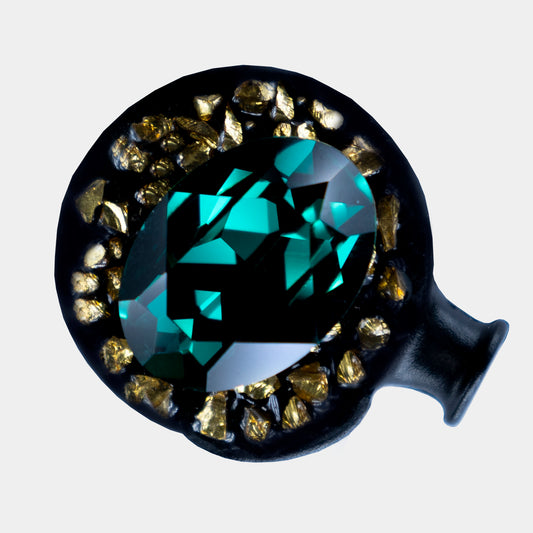FREE Love Stoned Faceplates with any earbuds purchase - Use FREEHEART at Checkout
Shopping Cart
15:00
Checkout within 15:00 so we don't run out of stock
Subtotal
$0.00
Shipping*
Shipping calculated at Checkout
Worldwide delivery
Free
Shipping
100 Day
Return Policy
Add these bestsellers
-

 Regular price $33.00 SGDRegular priceUnit price / perSale price$33.00 SGD
Regular price $33.00 SGDRegular priceUnit price / perSale price$33.00 SGD -

 Regular price $33.00 SGDRegular priceUnit price / perSale price$33.00 SGD
Regular price $33.00 SGDRegular priceUnit price / perSale price$33.00 SGD -
-
-
-
or 4 X $0.00 with Grab
pay in 3 monthly installments with
Excluding tax and shipping
Total
$0.00